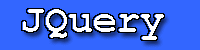Q: Why does JQuery take up so much memory?
A: JQuery keeps a subset of the factbase in memory at all times. If you have a large codebase JQuery requires more memory to keep that subset. In addition to this, JQuery caches the results of queries so that further queries are not as computationally expensive.
It is possible, although not recommended, to change the size of the cache that the query engine uses to store parts of the factbase. To do this, go to the preferences page for JQuery, increase/decrease the cache size number that is there, then restart Eclipse.
Q: Why does JQuery take up so much disk space and use so many files?
A: The TyRuBa query engine creates many indexes on the facts in the factbase to optimize query speed. The files are also fairly small in order for TyRuBa's memory paging system to work. This has the effect of creating a large number of small files on disk. It was decided that query speed is more important than disk memory usage.
Q: Why does it take so long to update the database?
A: JQuery has to walk through the AST for every .java file and parse every .class file in your working set, which can take a long time on its own. Also it must insert facts into the TyRuBa query engine, which then has to page out data periodically to disk in order to not run out of main memory. The disk paging is the largest cause of slowdown in the fact database update. If you have a fast disk, you will notice a large speedup in JQuery's database update.
Make sure that you haven't accidentally included an entire project in your working set, or included a bunch of jars containing class files that you didn't mean to.
Q: Why does Eclipse freeze whenever JQuery is updating its database?
A: The database update is running in the main Eclipse user interface thread, which stops the user interface from being drawn (or responsive) while the update is taking place. This also has the side effect of killing the progress bar at some points. Although Eclipse may look like it is frozen, it isn't.
Q: Why am I getting an OutOfMemoryError?
A: The Java Virtual Machine has run out of memory. You must do one of two things:
Increase the amount of memory allocated to the JVM. (see the JQuery installation guide for instructions)
Decrease the size of your working set so that not as much code needs to be parsed.
Q: Where can I get more information about insert topic here?
A: Contact us.